Thinkcar OBD2 Scanner Bluetooth Code Reader with Full System Car Diagnostic OBDII Scan Tool for iOS & Android (Black, Small)
THINKCAR1 OBD Scan Tool, Bluetooth OBDII Scanner Diagnoses, thinkcar1odb, odbII, , OBD2 Scanner DIAGNOSTIC TOOL , obd2 scanner,
- Available
- 0
 Deliver to: Columbus Ships in 24/48 hrs
Deliver to: Columbus Ships in 24/48 hrs Seller Info
- Seller
- thinkcartech (3 )
- Registered Since
- 01/22/2020 13:32:22
- Feedback
- 100%
- View Seller's Other Items
Sales History
Shipping
- Item Location
- 91761, California, United States
- Ships To
- United States
Postage Calculator
- Select Country
- Zip/Post Code
- Quantity
- Shipping Instructions
- -
- Payment Methods
- PayPal
- Returns Accepted
- Yes
Description
Automobile diagnosis, THINKCAR1 OBD Scan Tool, Bluetooth OBDII Scanner Diagnoses, thinkcar1odb, odbII, , OBD2 Scanner DIAGNOSTIC TOOL , obd2 scanner,
THINKCAR’s 1 OBD Scan Tool -Thinkcar OBD II: The Intelligent Solution to Car Diagnostics- Bluetooth OBDII Scanner Full-Systems Diagnoses for iOS and Android
Product description
OBD2 Scanner Bluetooth Car Check Engine Code Reader 10 OBDII Test Modes Full-Systems Real-time Remote Diagnostic Black Box OBD Data Recording Portable Scan Tool for iPhone & Android
1. 【RELIABLE POWERFUL DIAGNOSTIC TOOL “This can do things that are some of my $5000 scan tools can even do. ” Think car 1 is recommended by Scotty Kilmer, a professional auto mechanic. So what does Think car obd2 scanner do? FOUR MAIN FUNCTIONS and additional auto VIN, a free diagnostic App for iOS Android devices.
2. 【Full OBDII FUNCTIONS AND USER COMMUNITY】Thinkcar Bluetooth obd2 scanner supports I/M Readiness, Live Data Stream, Freeze Frame, Read Fault Code, Clear Code, O2 Sensor Test, On-Board Monitor Test, Component Test and Read Vehicle Information for 2005 and newer vehicles. Think car users can share their experiences, diagnosis, test reports, send messages to each other and get advice or tips with USER COMMUNITY.
3. 【FULL VEHICLE MODULES SCAN HEALTH REPORT】Thinkcar scan tool gets access to all vehicle on-board systems (ECM, TCM, PCM, ABS, SRS, EPS, BCM, TPMS, etc. ) for over 23 vehicle brands (2005 and newer vehicles), to read/erase codes (up to 1. 34 million DTCs), view live data, and generate detailed diagnostic reports.
4. 【REAL TIME REMOTE DIAGNOSTICS】As long as internet access is available, experienced technicians can simply input the 6-digit verification code at mythical to connect with your vehicle, and perform all needed diagnostic work, even professional Service Functions and Active Test (not included in APP) anywhere.
5. [Revolutionary Remote Diagnosis and Community] Easily obtain first-hand remote troubleshooting assistance via Real Time Remote Diagnostics. Experienced technicians can simply input the 6-digit verification code at mythinkcar.com to connect with your vehicle, and perform all needed diagnostic work, even professional Service Functions and Active Test (not included in APP). Also with the quick help from the “Discovery” online community, you would easily be able to navigate the way out of any unfamiliar situations.
6. [Unique Black Box] The OBD2 code reader provides up to 60 hours continuous record of vehicle’s real-time OBD data running parameter and frame data. You can stop recording any time, and go back to look into the precise conditions of the car, when a fault code triggers the error light; or check all OBD data stream, to identify if any abnormal conditions occur while driving.
7. [Your 24/7 Car Mechanic] With a package deal
1. Thinkcar is the world’s smallest and most powerful diagnostic tool. Simple, innovative, and intuitive to use, Thinkcar is your 24/7 car mechanic.
2. THINKCAR is an accessible and portable vehicle scanner. Pair it with your Smartphone to conveniently test your vehicle.
3. Whether you use THINKCAR for repair, maintenance, or simply to understand your vehicle, no other OBD II product on the market can provide such intelligent analysis at an affordable price. Easily examine your vehicle through your Smartphone and obtain professional knowledge which is no longer limited to car experts!
4. If you are preparing for a long trip, you need a car inspection. Comprehensive testing of your vehicle is a must. THINKCAR provides the user with full control over their vehicles. With the comprehensive vehicle testing, users can learn the DIY skills of a mechanic and diagnose their vehicles themselves.
5. The THINKCAR can quickly locate failures in your car, identifying and describing the problem. It also enables continuous data monitoring of cylinder pressure, air-fuel ratio and spark intensity. THINKCAR continually monitors your fuel consumption by accessing the vehicle's fuel vaporization carbon tank data (EVAP).
6. It allows you to reduce exhaust pollution and determine when your vehicle is ready for emissions testing. With its advanced intelligence, THINKCAR is a long-term solution in ensuring your car continues to run at prime condition long past its sell-by date.
1. THINKCAR OBD WORLD'S SMALLEST AND MOST POWERFUL DIAGNOSTIC TOOL
2. Automobile diagnosis and testing technology
3. Solve problems encountered in automobile diagnosis and testing with lower cost, higher efficiency and more convenient ways.
4. Transform your phone into a professional-grade diagnostic tool
5. Using your phone as your personal 24/7 mechanic makes car maintenance easy
6. THINKCAR’s mobile app, anyone can diagnose and identify the root of their vehicle’s problems, regardless of technical knowledge or experience
7. A touch of DIY repair, potentially saving heaps of money from unnecessary trips to the mechanic.
8. lets you diagnose mechanical problems, boost performance, and more.
9. OBD II for more mainstream applications in the form of “dongles” &mdash devices that plug directly into the OBD II port and connect wirelessly to a network
10. Helps in the effective monitoring of vehicle components remotely.
11. Please make sure the vehicle status key is "ON" all the time while performing real-time remote diagnostics. You can cancel remote diagnosis anytime by clicking the "STOP" button on the THINKCAR App.
12. [OBD2 full functions] Read/Erase Codes (up to 1,340,000 DTCs), Live Data, Freeze Frame, I/M Readiness, O2 Sensor Test, On-Board Monitor Test, Component Test and Read Vehicle Information. [Full Vehicle Modules Scan Health Report] stored in your smart devices automatically, which is highly valuable for tracking the diagnostic history work.
How to set up Thinkcar for the first time?
1) Make sure your vehicle is compatible. Vehicles which support OBD II standards after 2005. (Check the compatibility list for more information on models supported: Think Car Compatibility List).
2) Install the Thinkcar APP on your smartphone and sign up for a new account. You can also sign in via Facebook or Twitter.
3) Make sure your smartphone is connected to a stable network.
4) Find the OBD II port of the vehicle. In most of the vehicles, it is located on the driver's side under the dashboard and above the pedal.
5) Insert the device into the OBD II port. Once connected, the device's red light will turn on.
6) Start your vehicle.
7) Turn on Bluetooth on your Phone, or click on "Please pair Thinkcar with your car" in the APP.Please note: There is no need to pair the Thinkcar in Bluetooth setting. Pairing occurs automatically when Bluetooth is turned on.
8) Once the device is paired, the red light will change to blue, and the APP will also show that the pairing is successful.
9) While using real-time dashboard display, OBD diagnosis, full system detection, remote diagnosis, or black box functions, the blue light will flash, letting you know there is communication between the device and APP.
10) The first time you use "Full OBD II Functions", "Full Vehicle Modules Scan Health Report" or "Real Time Remote Diagnostics", the APP will automatically download the diagnosis and detection software suitable for your vehicle. Software size is generally around 50M. Please make sure your smartphone is connected to a stable network. Or you can download the diagnosis and detection software suitable for your vehicle as "Full OBD II Functions", "Full Vehicle Modules Scan Health Report" or "Real Time Remote Diagnostics"
11) Please note the engine must be turning on, to use Thinkcar device.
Does my car have OBD-II?
All cars built since January 1, 1996 have OBD-II systems. Manufacturers started incorporating OBD-II in various models as early as 1994. Some early OBD-II cars were not 100% compliant.
OBD-II provides a universal inspection and diagnosis method to be sure the car is performing to OEM standards
How do we measure OBD-II output?
OBD-II cars had connectors in various positions under the dashboard and under the hood. All OBD-II cars have a connector located in the passenger compartment easily accessible from the driver's seat. Check under the dash or behind or near the ashtray
What good does it do to measure OBD-II output?
OBD-II signals are most often sought in response to a "Check Engine Light" appearing on the dashboard or driveability problems experienced with the vehicle. The data provided by OBD-II can often pinpoint the specific component that has malfunctioned, saving substantial time and cost compared to guess-and-replace repairs. Scanning OBD-II signals can also provide valuable information on the condition of a used car purchase.
Because of their investment in the equipment required, most repair shops charge a fee, some-times substantial, to attach the scanning equipment and diagnose problems using the OBD-II system signals.
Scanners vary greatly in their complexity. The best connect easily and use software to quickly and automatically call up the OBD-II information. A system connecting to a phone, a laptop or desktop computer provides expanded memory for data and a graphing utility.
Specifications
- Condition
- New
Public Questions
Click here to login

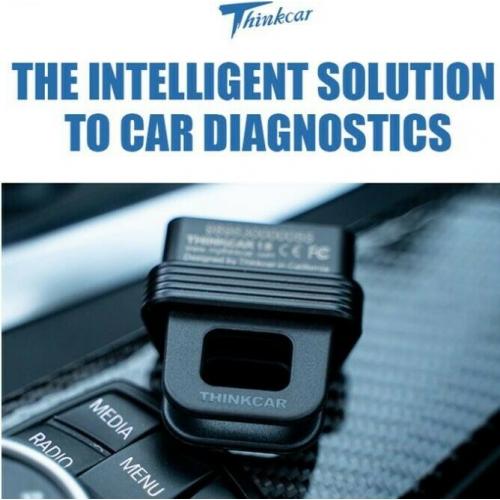

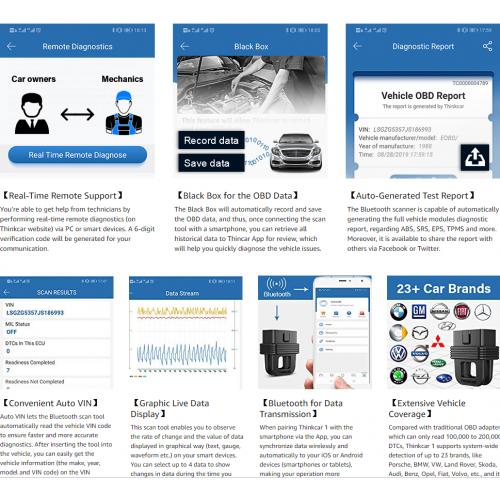
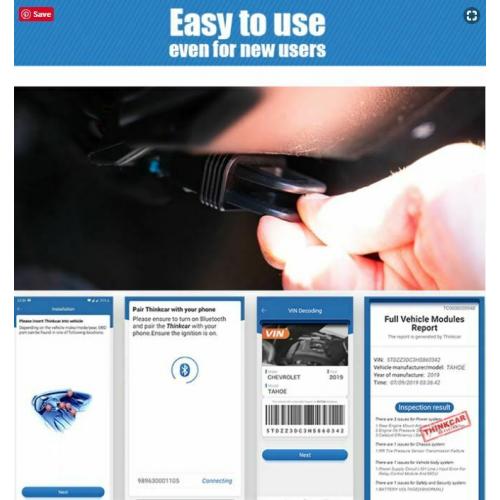

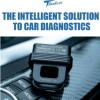




 Have one to sell?
Have one to sell? 



-250x250.jpg)


